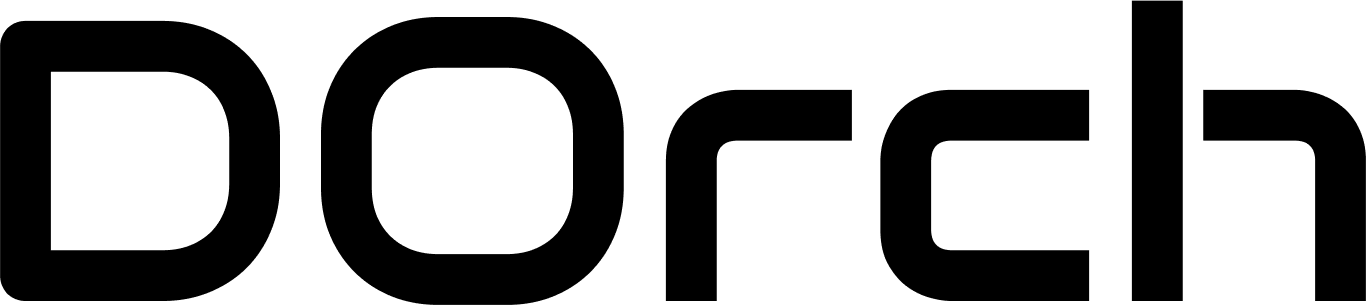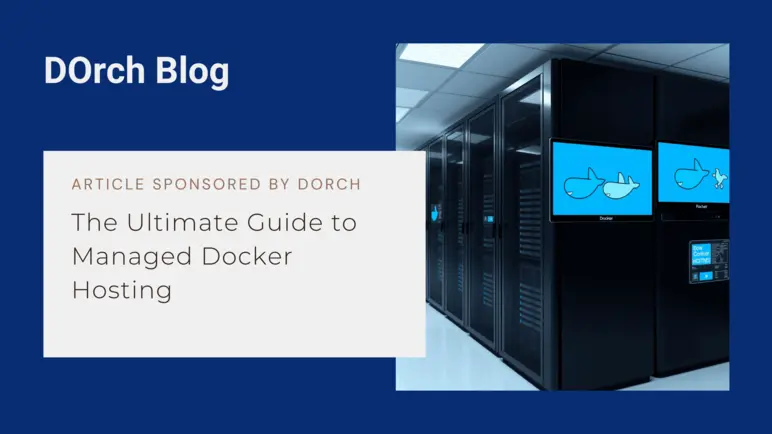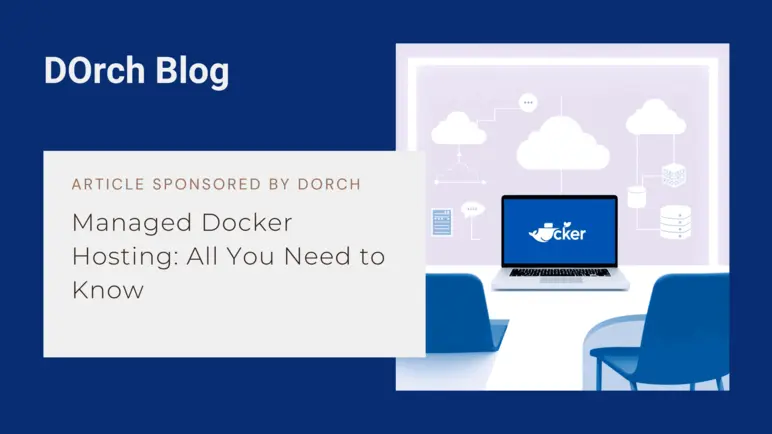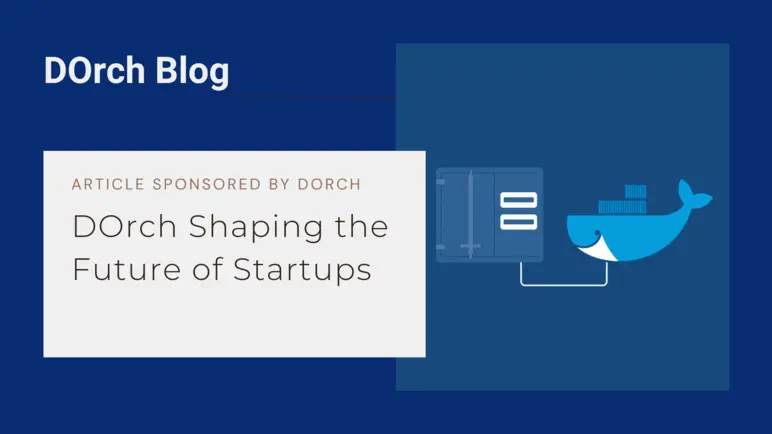Article Sponsored By: DOrch Starter
Host containers without setting up underlying Infrastructure. From as low as $1. DOrch Managed Cloud suits both small and large teams. Click here to learn more
How to Host a Docker Container
Published: February 3, 2025: 7:25amHosting a Docker container image involves a multi-step process that requires careful planning and execution. At its core, the process involves three key stages: building your container image, uploading it to a registry, and deploying it to a container hosting platform. But as you delve deeper into each stage, you'll discover a complex web of considerations and trade-offs that can make all the difference in the success of your deployment.
For instance, building your container image requires careful attention to the Dockerfile, which serves as the blueprint for your image. A well-crafted Dockerfile can ensure that your image is lightweight, efficient, and easy to maintain, while a poorly written one can lead to bloated images and deployment headaches. Similarly, uploading your image to a registry requires consideration of factors such as security, accessibility, and version control, while deploying it to a hosting platform involves navigating a complex landscape of options and trade-offs around scalability, reliability, and cost.
In this article, we'll take a step-by-step approach to exploring each stage of the container hosting process, providing practical insights and expert advice to help you navigate the complexities and make informed decisions about your deployment strategy.
Step 1: Build the Docker Container Image

The first step in hosting a Docker container is to prepare the container image itself. This is a crucial step that lays the foundation for a successful deployment. There are several ways to prepare a Docker container, including creating a Dockerfile, creating a Docker Compose file, or building the image directly. Each of these options has its own advantages and disadvantages, but from experience, we highly recommend building your container image as the best option.
Creating a Dockerfile is one way to prepare a Docker container. A Dockerfile is a text file that contains instructions for building a Docker image. It's a straightforward process, but it requires a good understanding of Docker and its syntax. However, leaving the build process to the hosting provider can be error-prone and stressful. This is why we don't recommend deploying Dockerfiles and instead recommend building your container image yourself.
Another option is to create a Docker Compose file. Docker Compose is a tool for defining and running multi-container Docker applications. It's a powerful tool, but it's not always supported by hosting providers. In addition, deploying a Docker Compose file can be more complex than building a container image. This is why we recommend building your container image as the most straightforward and widely supported option.
Building your container image is the most recommended option for several reasons. Firstly, it allows you to have complete control over the build process, ensuring that your image is built exactly as you intend. Secondly, it's widely supported by almost all hosting providers, making it easy to deploy your image to any provider you choose. Finally, building your container image allows you to optimize your image for deployment, minimizing its size, optimizing dependencies, and configuring environment variables.
When building your container image, it's essential to follow best practices to ensure that your image is reliable, secure, and efficient. This includes using a minimal base image, installing only the necessary dependencies, and configuring environment variables carefully. By following these best practices, you can ensure that your container image is of high quality and ready for deployment.
In conclusion, building your container image is the recommended option for hosting a Docker container. It allows you to have complete control over the build process, is widely supported by hosting providers, and enables you to optimize your image for deployment. By following best practices and building your container image yourself, you can ensure a successful deployment and a reliable, secure, and efficient containerized application.
Step 2: Push the Docker Container Image to a Registry

After building your container image, the next step is to push it to a container image registry. This is a necessary step because container hosting providers are unlikely to be able to access the image directly from where it was built. By pushing the image to a registry, you make it accessible to the hosting provider, which can then use it to deploy your container.
A container image registry is essentially a centralized repository that stores and manages container images. Registries provide a convenient way to share and distribute container images, making it easy to deploy containers across different environments. There are many container image registries available, each with its own set of features and pricing plans.
When choosing a registry, consider your specific requirements and needs. Do you need a free plan, or are you willing to pay for additional features and support? Are you looking for a registry that integrates with your existing workflow and tools? Answering these questions will help you select the best registry for your container image.
One of the most popular container image registries is Docker Hub. Docker Hub offers a free plan, as well as several paid plans with additional features and support. It's also one of the most widely supported registries, with integration with many popular tools and platforms. If you're already using Docker, Docker Hub is a natural choice for hosting your container image.
In addition to Docker Hub, there are many other container image registries available, including Google Container Registry, Amazon Elastic Container Registry, and Microsoft Container Registry. Each of these registries has its own strengths and weaknesses, and may be a better fit for your specific needs and requirements.
It's also possible to host your own container image registry using open-source solutions like the private Docker Registry. However, this approach requires significant expertise and resources, as you'll need to manage the infrastructure and security of the registry yourself. Unless you're an expert in containerization and registry management, it's generally recommended to use a public registry instead.
Security is another important consideration when choosing a registry. Container images can contain sensitive data and intellectual property, making them a target for threat actors. By using a reputable public registry, you can benefit from their security expertise and infrastructure, reducing the risk of your images being compromised.
In summary, pushing your container image to a publicly accessible registry is a crucial step in deploying your container. By choosing a reputable registry like Docker Hub, you can make your image accessible to hosting providers and ensure a smooth deployment process. With your image safely stored in a registry, you're now ready to move on to the next step: deploying onto a docker hosting platform.
Securing Your Docker Container Image: Best Practices and Precautions

Before proceeding to the third step, let’s stop to discuss security.
As you build and deploy your container image, it's essential to take security precautions to protect your application and data. One of the most critical mistakes to avoid is hardcoding sensitive API credentials, such as API keys or database passwords, directly into your container image. This is a significant security risk, as anyone with access to your image can extract these credentials and use them to compromise your application.
Instead of hardcoding sensitive credentials, it's recommended to provide them as environmental variables. This way, you can keep your credentials separate from your code and image, and provide them to your container at runtime. Most hosting providers offer a web console or API that allows you to set environmental variables for your container, making it easy to keep your credentials secure.
Another key precaution to take is to ensure that your container image is built with minimal privileges. This means avoiding the use of root privileges or privileged containers, which can provide an attacker with unnecessary access to your system. Instead, use a non-root user or a user with limited privileges to build and run your container.
Step 3: Deploy onto a Docker Container Image Hosting Platform

Now that you've built and secured your container image, it's time to deploy it onto a hosting platform. This is the final step in getting your containerized application up and running. There are several options to choose from, each with its own strengths and weaknesses. The choice of hosting platform depends on your specific needs, such as scalability, security, and ease of use. In this section, we'll explore the different types of hosting platforms and help you choose the best one for your needs.
The first option is a simple managed Docker hosting platform. This type of platform provides a straightforward and easy-to-use interface for deploying and managing your container. It's ideal for beginners, people who value simplicity, and those who want to avoid managing their container infrastructure. Simple managed Docker hosting platforms typically offer a range of features, including one-click deployment, scaling, and monitoring. They also often provide pre-configured environments and templates, making it easy to get started with your deployment. Some popular examples of simple managed Docker hosting platforms include DOrch Starter and Sliplane.
Simple managed Docker hosting platforms are great for small to medium-sized applications, as well as for development and testing environments. They provide a simple and cost-effective way to deploy and manage your container, without requiring extensive knowledge of container orchestration or infrastructure management. Additionally, simple managed Docker hosting platforms often provide automated backups and security updates, making it easy to maintain and secure your application.
Another option is a hyperscaler managed Docker hosting platform. These platforms are offered by large cloud providers, such as Amazon Web Services (AWS), Microsoft Azure, and Google Cloud Platform (GCP). They provide a range of advanced features, including automated deployment, scaling, and monitoring, as well as integration with other cloud services. Hyperscaler managed Docker hosting platforms are ideal for large-scale deployments and enterprises that require advanced features and integration with other cloud services.
Hyperscaler managed Docker hosting platforms provide a high degree of scalability, making them suitable for highly sophisticated applications. They also often provide advanced security features, such as network policies and secret management, to help protect your application and data. However, hyperscaler managed Docker hosting platforms can be more complex and expensive than simple managed Docker hosting platforms, and may require more expertise to set up and manage.
A third option is an unmanaged Docker hosting platform, e.g. Kubernetes. These platforms provide a basic solution for deploying and running your container, but require you to manage the underlying infrastructure yourself. This can include tasks such as provisioning and configuring servers, managing storage and networking, and ensuring security and compliance. Unmanaged Docker hosting platforms are ideal for advanced users and organizations that require a high degree of control over their infrastructure.
Unmanaged Docker hosting platforms provide a high degree of flexibility and customization, making them suitable for applications with unique requirements. However, unmanaged Docker hosting platforms require more expertise and effort to set up and manage, and may require more time and resources to maintain and secure.
A fourth option is a VPS (Virtual Private Server) docker hosting platform. These platforms provide a virtual server that you can use to deploy and run your container. VPS docker hosting platforms offer a high degree of control over the underlying infrastructure, but require you to manage the server yourself. VPS hosting platforms are ideal for users and organizations that require a high degree of control over their infrastructure, but do not require the advanced features and scalability of a hyperscaler managed Docker hosting platform.
VPS hosting platforms provide a high degree of flexibility and customization, making them suitable for applications with unique requirements. They also often provide cost-effective pricing. However, VPS hosting platforms require more expertise and effort to set up and manage, and may require more time and resources to maintain and secure.
For the purposes of this article, we will focus on simple managed Docker hosting platforms. These platforms are ideal for beginners and users who value simplicity, and provide a straightforward and easy-to-use interface for deploying and managing your container. Simple managed Docker hosting platforms are also a great choice for small to medium-sized applications, as well as for development and testing environments.
Simple Managed Docker Hosting Platforms

Simple managed Docker hosting platforms have revolutionized the way we deploy and manage containerized applications. These platforms provide a straightforward and easy-to-use interface for deploying and managing your container, making it easy to get started with your deployment. With features like automated deployment, scaling, and monitoring, simple managed Docker hosting platforms have made it possible for anyone to deploy and manage a containerized application, regardless of their technical expertise.
When it comes to choosing a simple managed Docker hosting platform, there are several options to consider. However, after careful evaluation, we highly recommend DOrch Starter and Sliplane as the top two options. Both platforms offer a range of features and benefits that make them ideal for deploying and managing containerized applications.
DOrch Starter is our top recommendation for simple managed Docker hosting platforms. This platform offers a unique combination of ease of use, scalability, and cost-effectiveness that makes it the perfect choice for anyone looking to deploy a containerized application. With DOrch Starter, you can easily deploy and manage your container, without worrying about the underlying infrastructure. The platform also offers automated scaling, monitoring, and security features, making it a great choice for applications of all sizes.
One of the key benefits of DOrch Starter is its affordability. DOrch offers small packages as low as $1, making it an ideal choice for small projects, startups, or individuals who want to deploy a containerized application without breaking the bank. This pricing model also makes it easy to scale up or down as needed.
In addition to its affordability, DOrch Starter is also incredibly easy to use. The platform provides a simple and intuitive interface for deploying and managing your container, making it easy to get started with your deployment. Additionally, DOrch offers a range of pre-configured environments and templates, making it easy to deploy and manage your container.
Sliplane is another top option for simple managed Docker hosting platforms. This platform offers a range of features and benefits that make it ideal for deploying and managing containerized applications. However, Sliplane falls short of DOrch Starter in a few key areas. Firstly, Sliplane does not offer micro packages like the $1 package offered by DOrch Starter, making it less accessible to small projects or individuals. Secondly, the concept of traditional servers still persists a little on Sliplane, which may make it less appealing to those who want a truly modern and containerized infrastructure.
While Sliplane is still a solid option for simple managed Docker hosting, its shortcomings make it less desirable than DOrch Starter. However, Sliplane strengths, such as its ease of use and scalability, make it a great choice for those who are willing to overlook its flaws.
In conclusion, DOrch Starter and Sliplane are the top two options for simple managed Docker hosting platforms. However, DOrch's affordability, ease of use, and modern infrastructure make it the clear winner. With pricing options as low as $1, DOrch Starter is the perfect choice for anyone looking to deploy a containerized application without breaking the bank.
 The DOrch Team
Alexander Ray Storms, Inc
The DOrch Team
Alexander Ray Storms, Inc
Host containers without setting up underlying Infrastructure. From as low as $1. DOrch Managed Cloud suits both small and large teams